基本構文
変数 = オブジェクト.プロパティ
ex. cellColor = Cells(1,1).Interior.color
オブジェクト.プロパティ = プロパティの値
ex. Cell(1,1).Interior.color = RGB( 240, 200, 100)
オブジェクト.メソッド
ex. Engine.Start
ex. Worksheets(1).Delete
オブジェクト.メソッド引数
ex. Worksheets.Add Before := Worksheets(2)
変数
Dim 変数名 As 型
ex. Dim myFileName As Sting
| データ型 | 値の範囲 |
| バイト型(Byte) | 0~255の正の整数を保存する |
| ブール型(Boolen) | TrueまたはFalseを保存する |
| 整数型(Integer) | -32,768~32,767の整数値を保存する |
| (長)整数型(Long) | Integerでは保存できない大きな桁の整数を保存する -2,147,483,648~2,147,483,647 |
| 通貨型(Currency) | Longよりも桁の大きな小数点を含む数値を保存する。 -922,337,203,685,477.5808~922,337,203,685,477.5807 |
| (単精度浮動)小数点整数型(Single) | 少数点を含む数値を保存する。 正の値 1.4x10^-45~1.8x10^38 負の値 -3.4x10^38~-1.4x10^-45 |
| (倍制度浮動)小数点数型(Double) | Singleよりも桁の大きな少数点を含む数値を保存する。 正の値 4.9x10^-324~1.8x10^308 負の値 -1.8x10^308~-4.0x10^-324 |
| 日付型(Date) | 日付と時刻を格納する |
| 文字列型(String) | 文字列を格納する |
| オブジェクト型(Object) | オブジェクトへの参照を格納する |
| バリアント型(Variant) | いろんな種類の値を格納する |
ファイル操作
変数 = Dir( パス名 )
ex.
files = Dir( "c:\dir\*.xlsx")
Do While( files <> "" )
wb = Workbooks.Open(files)
files = Dir
Loop制御分
If ... Then ... Else ステートメント
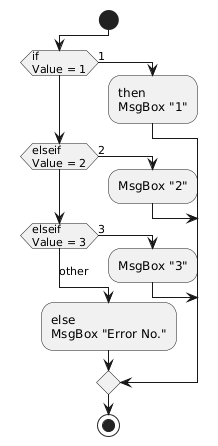
:MsgBox "2";
elseif (elseif\nValue = 3) then (3)
:MsgBox "3";
else (other)
:else\nMsgBox "Error No.";
endif
stop
" usemap="#plantuml_map">
Sub SampleIf()
If Cells(1,1).Value = 1 Then
MsgBox "1"
ElseIf Cells(1,1).Value = 2 Then
MsgBox "2"
ElseIf Cells(1,1).Value = 3 Then
MsgBox "3"
Else
MsgBox "Error No."
End If
End Sub
![PlantUML Syntax:<br />
[Excel] --- [book]<br />
[book] --- [sheet(1)]<br />
[book] --- [sheet(2)]<br />
[sheet(1)] --- [sheet(1).cell(1,1)]<br />
[sheet(1)] --- [sheet(1).cell(1,2)]<br />
[sheet(2)] --- [sheet(2).cell(1,1)]<br />
[sheet(2)] --- [sheet(2).cell(1,2)]<br />](http://www.plantuml.com/plantuml/img/uufshKXEpObLqDNLLOXEoi_FZkM2K12HuepKr18DGqrieaOWKRW2LFLwG4DpD0nr38bGWsIEaIQQ3LZCmQa6P0u0)